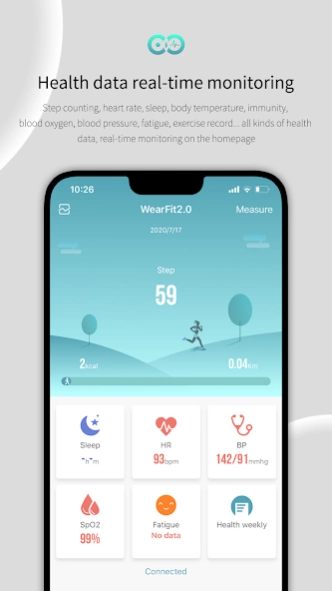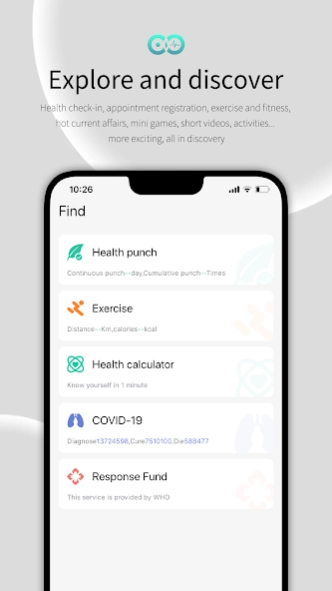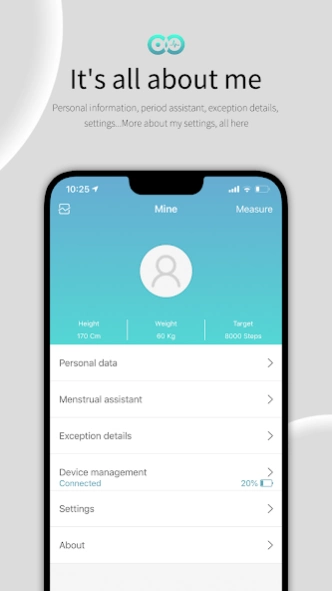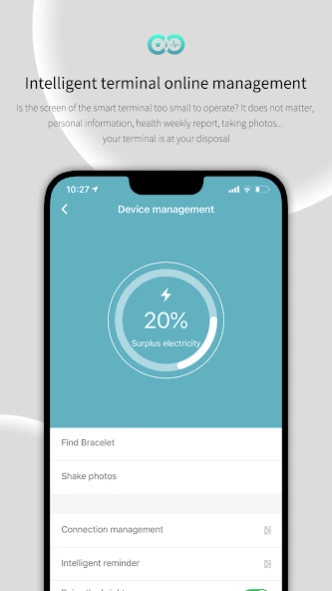WearFit2.0 5.3.3
Continue to app
Free Version
Publisher Description
WearFit2.0 - WearFit2.0 can monitor user's health data.
Mental health, heart rate, blood pressure measurement, blood tests, statistical exercise step, sleep time, physical situation palm in hand, at any time to monitor your health.
Intelligent alarm clock
Set the alarm clock for the WearFit2.0 bracelet, remind you to get up through the brakes and no longer disturb the people around you.
incoming call
Set the call reminder for the WearFit2.0 bracelet, the phone rings automatically when the phone calls, the phone will not miss the call in the bag.
Support for "Health" applications
Can be heart rate, blood pressure, synchronized to the "Health" applications, so that you more comprehensive understanding of health.
** This version supports Apple Gear Fit healthy application **
** WEARFIT2.0 only support a higher level of equipment, if remind the device can't connect, you can go to the app store download and use WEARFIT **
About WearFit2.0
WearFit2.0 is a free app for Android published in the Health & Nutrition list of apps, part of Home & Hobby.
The company that develops WearFit2.0 is Wakeup. The latest version released by its developer is 5.3.3.
To install WearFit2.0 on your Android device, just click the green Continue To App button above to start the installation process. The app is listed on our website since 2024-01-18 and was downloaded 10 times. We have already checked if the download link is safe, however for your own protection we recommend that you scan the downloaded app with your antivirus. Your antivirus may detect the WearFit2.0 as malware as malware if the download link to com.wakeup.wearfit2 is broken.
How to install WearFit2.0 on your Android device:
- Click on the Continue To App button on our website. This will redirect you to Google Play.
- Once the WearFit2.0 is shown in the Google Play listing of your Android device, you can start its download and installation. Tap on the Install button located below the search bar and to the right of the app icon.
- A pop-up window with the permissions required by WearFit2.0 will be shown. Click on Accept to continue the process.
- WearFit2.0 will be downloaded onto your device, displaying a progress. Once the download completes, the installation will start and you'll get a notification after the installation is finished.